Skip Navigation
Creating an XDMoD account
Search
How can I monitor Ookami's usage?
This is can be done using XDMoD. XDMoD provides information like CPU hours, job size and many more.
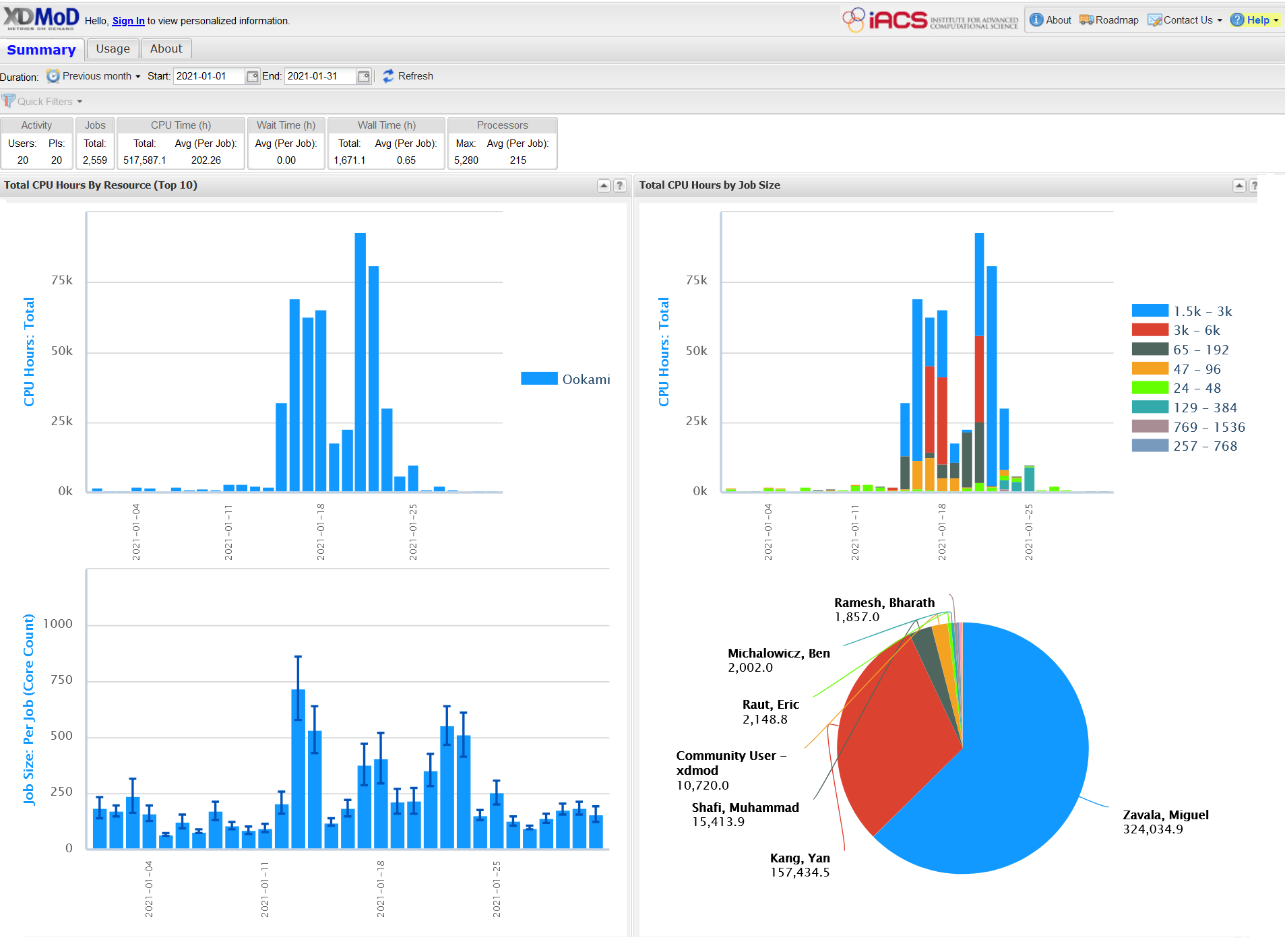
Creating an XDMoD account
Go to the XDMoD website.
- Click 'Sign In' on the top right
- Select the ‘Globus’ button to sign in via Globus Auth
- On the globus auth page sign in with your Stony Brook credentials
- Give Globus permission to send identity information to XDMoD (this only needs to be done once and is needed so that XDMoD shows information about your jobs)
- XDMoD permissions only allow you to view your own jobs. Use the contact us button on the top right of the portal to request elevated permissions
