PHOTOGRAPHIC STYLE
Our brand photography provides viewers the ability to have a visual, emotional and immersive connection with the University as it shows the people, places and actions that take Stony Brook far beyond the expected.
Capturing moments in time that feel real – people doing what they do in the places where they do it – is essential to demonstrating a passion for the positive change that unites everyone at Stony Brook.
Always Remember
• The details of each shot lift the generic into special.
• Every frame reveals a face, a unique location or object and is motivated by a relevant action. A great photograph combines several of these things.
• Each photograph should aim to visualize the momentum of our brand.
• Action shots use motion blur and dynamic framing to pull us into the movement, portraits of people show them in motion or in thought and looking towards their intellectual destination.
• When choosing an image, consider all of the elements to bring as much momentum to the photo as possible.
• In a still life, the trace of human impact is always visible.
And never forget
• Because our brand photography should feel real, avoid overly lit environments and artificial poses; our images should never feel like stock.
• Ultimately and critically, every shot is a powerful opportunity to showcase the spirit of our brand personality: driven, curious, hands-on, welcoming and proud.
PORTRAITS
The faces of Stony Brook are an integral and featured element of the Dare To Be story. It’s the passion of our students, faculty, researchers, alumni and staff that transform our brand pillars into dynamic stories, showing real, tangible examples of what positive momentum looks like.
|
DO |
 |
|
DO |
 |
|
DO |
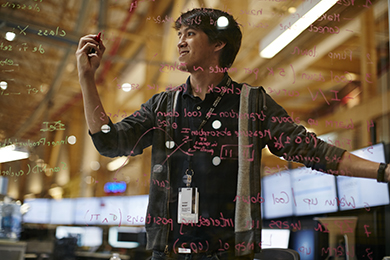 |
|
DON'T |
 |
|
DON'T |
 |
|
DON'T |
 |
STILL LIFE
Still-life photography can illuminate an important part of the Stony Brook story: the hands-on education that the University provides across all disciplines.
Dynamic angles and human intervention can help bring the momentum of university life visually. While the image may be “still,” it should never feel static.
|
DO |
 |
|
DO |
 |
|
DO |
 |
|
DON'T |
 |
|
DON'T |
 |
|
DON'T |
 |
ENVIRONMENTS AND LANDSCAPES
Environments/landscapes show off our beautiful spacious campus. The photos should feel big, colorful and cinematic. Low and high angles help to make a landscape or space appear more dynamic.
|
DO |
 |
|
DO |
 |
|
DO |
 |
|
DON'T |
 |
|
DON'T |
 |
|
DON'T |
 |
HERO PHOTOS
The “hero” photo is an image that appears with the feature story at the top of the Stony Brook University homepage, or on a university web site homepage. When choosing photos for the hero, follow the photographic style guidelines in this guide, and the Modern Campus CMS support site.
DO
Allow for clear space on the left side of the frame for headline text on desktop and clear space at the top for mobile for SBU homepage hero images.
For internal web site homepage hero images, headline text can be positioned on either
side, or along the bottom.
 |
 |
DON'T
Crop the photos in a way that cuts off the subject’s head or any important piece of
information. Don’t use imagery that is busy with no clear space for text.
 |
 |
EVENTS
Photography from Stony Brook events should always retain a high production quality but not feel forced, overly lit or posed. The intent of event photography is to capture a moment in time, while adhering to the guidelines for portraits, still lives and environments. Every photo taken at an event is an opportunity to draw the viewer in and tell a visual story.
If you are having photos taken at an event you are planning, please print and post these posters and/orflyersto let your attendees know that they may be photographed. This is our legal disclaimer, but should not take the place of getting photo releases whenever possible.
Please note that photo releases should be filled out by parents of any minors you are photographing.
Printable Disclaimer Poster
Printable Disclaimer Flyer
|
DO |
 |
|
DO |
 |
|
DO |
 |
|
DON'T |
 |
|
DON'T |
 |
|
DON'T |
 |
GROUP PHOTOS
Sometimes there is a need for posed group photos to document important events and milestones.
|
DO |
 |
|
DO |
 |
|
DO |
 |
|
DON'T |
 |
|
DON'T |
 |
|
DON'T |
 |
PHOTO CREDITS
When crediting photos, be sure to follow our Editorial Guidelines. Freelance photographers should be listed alphabetically first. Then, all photos taken by employees of Stony Brook University are credited as just “Stony Brook University” in photo credits. Credits for photos that are given “courtesy of” should come last in alphabetical list.
Example: Photos: Sam Levitan, Juliana Thomas, Stony Brook University and courtesy of Turkana Basin Institute
PHOTO LIBRARY
All faculty and staff are able to access our photo library, SB Asset Portal.
INSTRUCTIONS TO ACCESS SB ASSET PORTAL:
- Go to assets.stonybrook.edu.
- Sign in by clicking on the large red button that says "Use your NetID Single Sign-On credentials."
- Enter your Net ID and password.
- Click Login.
- To find photos, click on Assets in the top navigation.
- Use the smart filters and the search bar to find the assets you are looking for.
- Click on Brand, to quickly narrow down assets for Stony Brook University, Stony Brook Medicine or Athletics.
- Click on Asset Type to further narrow down your search.
- Click on Asset Type > PDF Archive to look through our PDfs
See the bottom of the page for tabs to Support, Interactive FAQ and Knowledge Base. Click on the Interactive FAQ to learn how to search and download assets, among other tasks. The system will walk you through the process.
If you have questions, use the Support tab and your question will be directed to the person who can help you.
If you would like to request files for a project you see in our PDF archive, send an email with exact file name to Alina Rossi (alina.rossi@stonybrook.edu) and copy Karen Leibowitz (karen.leibowitz@stonybrook.edu). We will send you the files.
PHOTO CONSENT/RELEASE FORMS
CONSENT FORM
Download the form linked below and use it to obtain formal consent from the subjects
of your photos, videos, recordings, etc. Keep the executed form on file.
Consent/Release Form »
SUNY LOCATION RELEASE
Grants formal consent to film and/or record on the Stony Brook campus. Keep the executed
form on file.
Location Release Form »
If you are having photos taken at an event you are planning, please print and post these posters and/or flyers to let your attendees know that they may be photographed. This is our legal disclaimer, but should not take the place of getting photo releases whenever possible.
Please note that photo releases should be filled out by parents of any minors you are photographing.

