DESIGN ASSETS
Questions? Please contact Karen Leibowitz, Art Director, Marketing and Communications: Karen.Leibowitz@stonybrook.edu
Graphic Elements
Mantra and be like wolfie
Stationery
Presentations
marketing templates
Marketing Assets
Presentation Signage
Zoom Backgrounds
GRAPHIC ELEMENTS
Prism assets are available for download.
MANTRA and BE LIKE WOLFIE
Dare to show your Seawolf Spirit! Download these branded posters and postcards, available as PDFs.

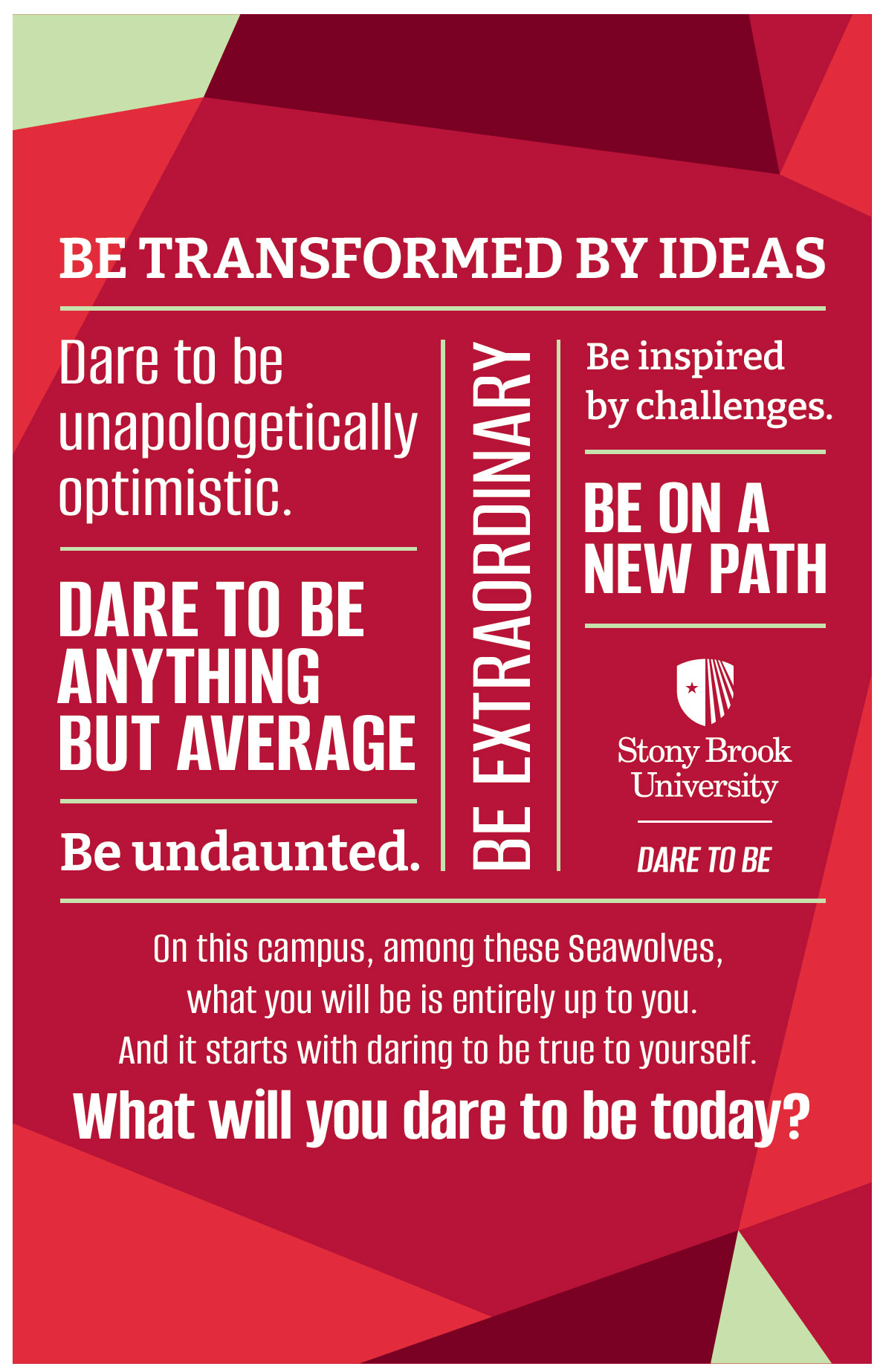 Our mantra is available in both postcard (2-up on 8.5x11) and poster (11x17) sizes.
Our mantra is available in both postcard (2-up on 8.5x11) and poster (11x17) sizes.
Be Like Wolfie is available in both postcard (2-up on 8.5x11) and poster (11x17) sizes.
STATIONERY
ORDERING STATIONERY
University stationery may be ordered through the Procurement Department by use of
requisition forms available online.
LETTERHEAD & ENVELOPES
BUSINESS CARDS
DIGITAL LETTERHEAD
Active faculty and staff may download this University Digital Letterhead for their department.
NOTES AND GUIDANCE
By University policy, the use of University stationery is limited strictly to official
University business. Using the stationery to conduct personal or non-agency business
is prohibited. Marking the stationery “Personal and Unofficial” is unacceptable. University
employees must exercise care to separate their official and personal activities in
order to avoid potential conflicts of interest as well as the appearance of such conflicts.
FURTHER INFORMATION
Questions about stationery should be directed to Karen Leibowitz, Art Director, Office
of Marketing and Communications, Karen.Leibowitz@stonybrook.edu.
PRESENTATION TEMPLATES
Please use the BRAND FONTS version of the PPT presentations if you have the primary brand fonts loaded on both your computer and the computer you will be presenting on.
Please use the SYSTEM FONTS version of the PPT presentations if the primary brand fonts are NOT loaded on both your computer and the computer you will be presenting on.
Presentation templates coming soon.
MARKETING TEMPLATES
Coming soon, we will be launching a new template system that will make it easier to
create branded materials. In the meantime, we can support your department in the following
ways, based on the tools you have available:
If you use Adobe InDesign:
- Browse the PDF Archive in the SB Asset Portal.
- If you find a design you like (poster, flyer, postcard, email header, etc.), we can provide the packaged InDesign file for you to customize.
- This is the most flexible option for users familiar with InDesign.
If you use Canva:
- We can share Canva templates we've already created.
- If we don't have a template that meets your needs, we can help you get set up to create your own templates.
- While we can't share our Canva Brand Kit directly, we can help you set up your own using our brand fonts, colors, and logos.
- You can then download a layout from the PDF Archive in the SB Asset Portal, upload it to Canva, and use it as a starting point.
- To do this, you'll need to add our free Google brand fonts to your Canva account.
- If you need layout adjustments, we can help before you upload the file.
What’s coming next:
- A new template platform is on the way, and once it’s live, we’ll be able to provide broader access and ready-to-use branded templates across campus.
Not sure which option works best for you? Contact Karen Leibowitz or Allison Schwartz with your tools and goals — we're here to help.
MARKETING ASSETS
Colorful brochures, folders and marketing material can help you tell the University’s story to the world.
Coming soon.
PRESENTATION FOLDERS
Stony Brook-branded folders are perfect for organizing presentations, documents or
notes.
Stony Brook Presentation Folders are available for order through Fantastic Graphics.
Please call (631) 753-4144.
PRESENTATION SIGNAGE
PODIUM SIGNS
These Stony Brook-branded podium signs may be ordered with Stony Brook University,
Stony Brook Medicine or Stony Brook Children’s logos.

TABLECLOTHS
Tablecloths must be ordered in red fabric closest to Stony Brook Red (PMS 187) with
a white imprint.
To keep branding consistent, we offer a tablecloth template for your vendor to input your department name. The template offers up to 3 lines
of text.
Please note: The Wolfie option is reserved only for Athletics areas.
For further information or assistance, please contact Jaime Woll at Jaime.Woll@stonybrook.edu.
 |
 |
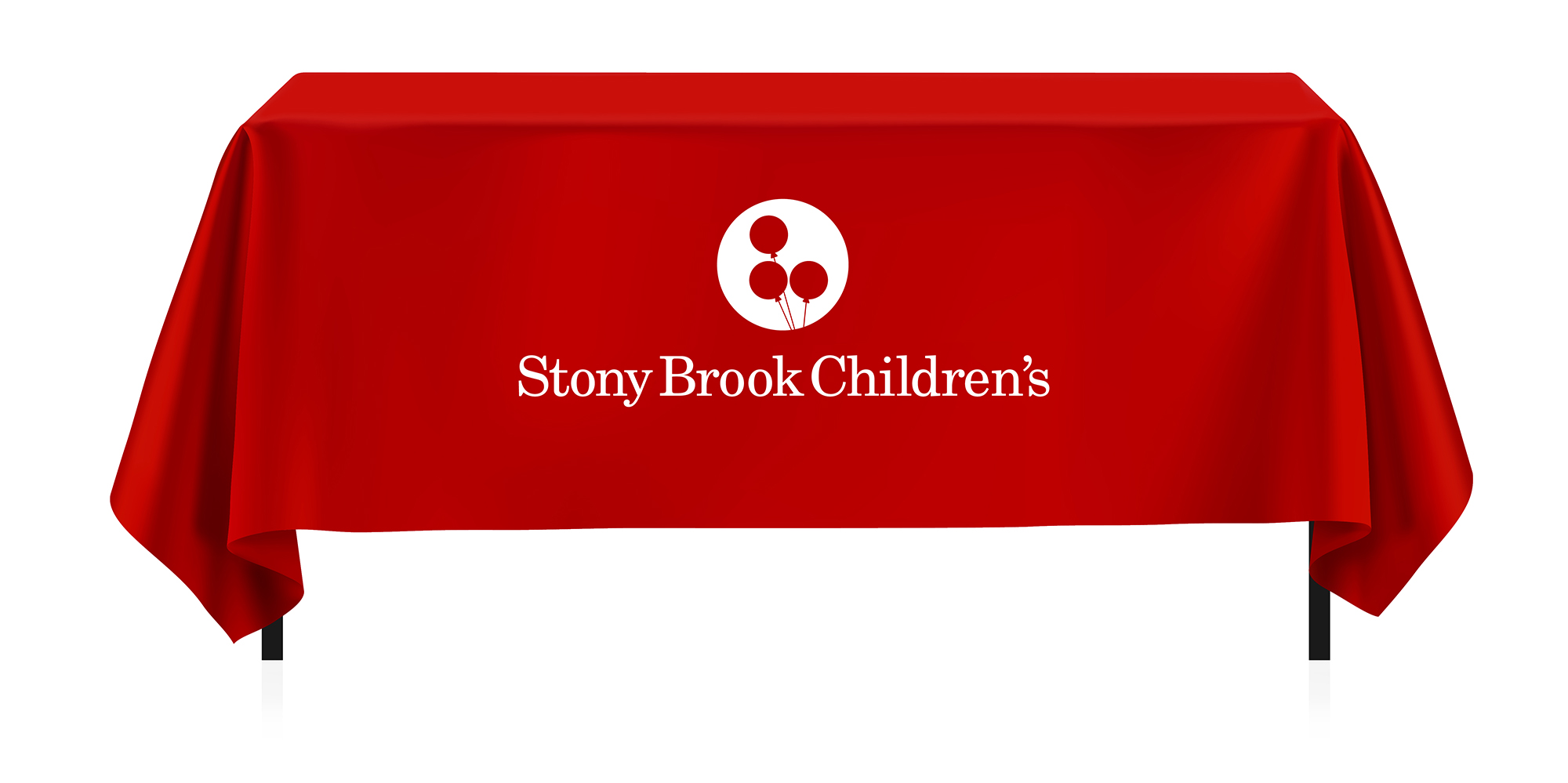 |
 |
 |
ZOOM CONFERENCING BACKGROUNDS
The virtual background feature allows you to display an image as your background during a Zoom Meeting. Choose from these Stony Brook-themed background images. Click any image to enlarge, then right click and choose “save image as”. Follow these instructions to add the background to Zoom.
 |
 |
 |
 |
 |
 |
 |
 |
 |
 |
 |
 |
 |
 |
 |
 |
 |
 |
 |
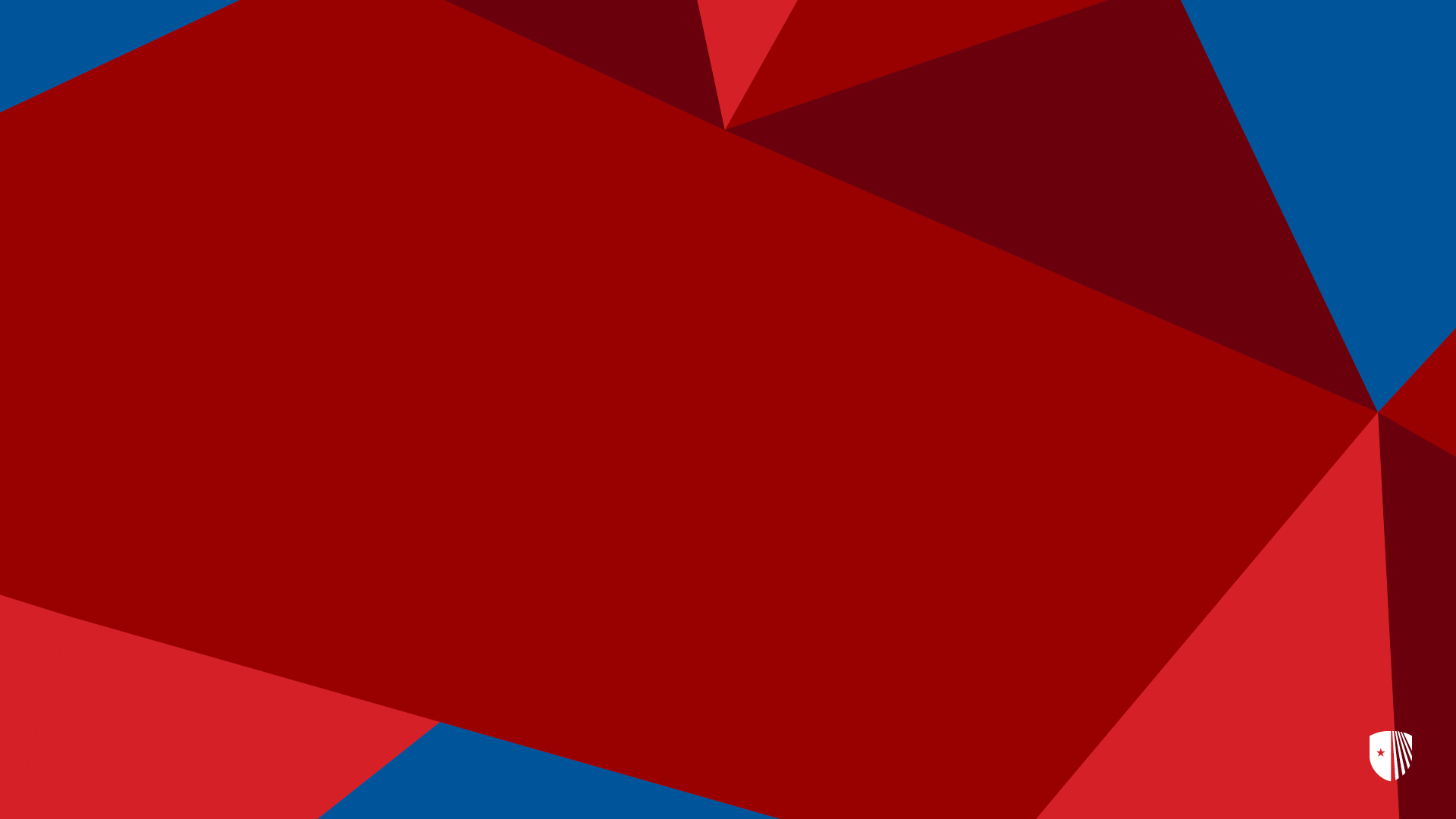 |
 |
 |
 |
 |
 |
 |
 |
 |
 |
 |
 |
 |
 |
 |
 |


