Enrolling in Direct Deposit
Direct Deposit is the fastest and safest way to receive your refund from the Bursar's Office. Please note that this is for student refunds only and not for payroll direct deposit.
Direct Deposit refunds are typically generated three times a week. Once a refund is generated an automated communication is sent to your @stonybrook.edu email account and the deposit typically arrives in your designated bank account in two to three business days.
When enrolling in Direct Deposit you can designate a bank account of your choice. If you choose to change that bank account at a later date you should send an email to bursar@stonybrook.edu with your student ID number.
To sign up for Direct Deposit log in to your SOLAR account.
Click on the "Enroll in Direct Deposit" link under "Campus Financial Services".
The images below are examples of what your SOLAR pages should look like. 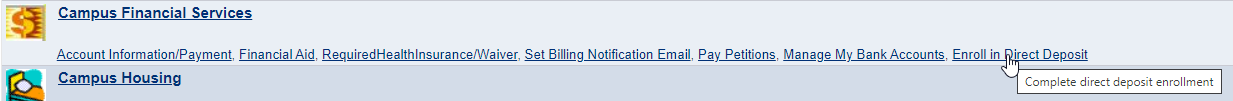
Next Click on the green "Enroll in Direct Deposit" button. 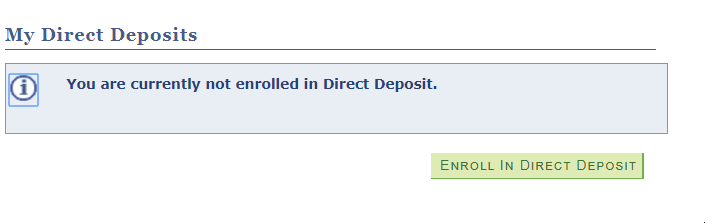
You will need to enroll using your Bank Account Number and your bank's Routing Number. Once enrolled a confirmation page will appear and your account will appear on your Direct Deposit Summary Page. For questions please visit our Contact page to chat with a team member.
***Students who have not enrolled in Direct Deposit will receive any refunds as Hard Copy checks. Hard Copy checks are typically generated once every two weeks and arrive via the U.S. Postal Service.
